Blink
Turn an LED on and off every second.
This example shows the simplest thing you can do with an Arduino to see physical output: it blinks the on-board LED.
Hardware Required
- Arduino Board
optional
LED
220 ohm resistor
Circuit
This example uses the built-in LED that most Arduino boards have. This LED is connected to a digital pin and its number may vary from board type to board type. To make your life easier, we have a constant that is specified in every board descriptor file. This constant is LED_BUILTIN and allows you to control the built-in LED easily. Here is the correspondence between the constant and the digital pin.
D13 - 101
D13 - Due
D1 - Gemma
D13 - Intel Edison
D13 - Intel Galileo Gen2
D13 - Leonardo and Micro
D13 - LilyPad
D13 - LilyPad USB
D13 - MEGA2560
D13 - Mini
D6 - MKR1000
D13 - Nano
D13 - Pro
D13 - Pro Mini
D13 - UNO
D13 - Yún
D13 - Zero
If you want to light an external LED with this sketch, you need to build this circuit, where you connect one end of the resistor to the digital pin correspondent to the LED_BUILTIN constant. Connect the long leg of the LED (the positive leg, called the anode) to the other end of the resistor. Connect the short leg of the LED (the negative leg, called the cathode) to the GND. In the diagram below we show an UNO board that has D13 as the LED_BUILTIN value.
The value of the resistor in series with the LED may be of a different value than 220 ohms; the LED will light up also with values up to 1K ohm.
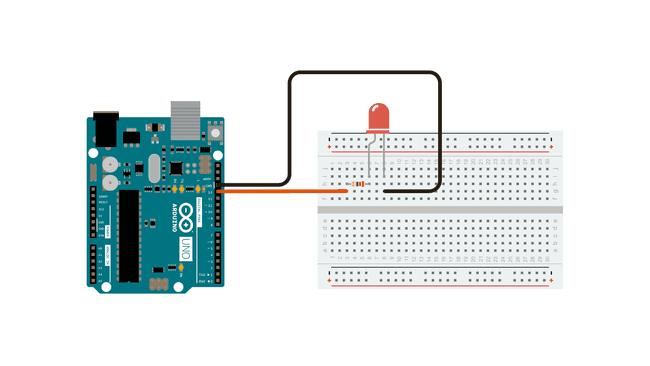
Schematic
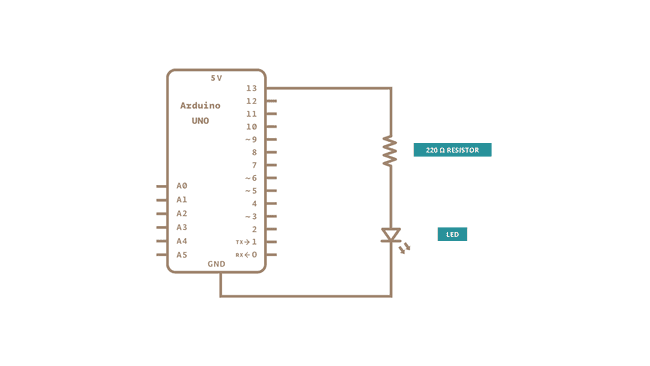
Code
After you build the circuit plug your Arduino board into your computer, start the Arduino Software (IDE) and enter the code below. You may also load it from the menu File/Examples/01.Basics/Blink . The first thing you do is to initialize LED_BUILTIN pin as an output pin with the line
pinMode(LED_BUILTIN, OUTPUT);In the main loop, you turn the LED on with the line:
digitalWrite(LED_BUILTIN, HIGH);This supplies 5 volts to the LED anode. That creates a voltage difference across the pins of the LED, and lights it up. Then you turn it off with the line:
digitalWrite(LED_BUILTIN, LOW);That takes the LED_BUILTIN pin back to 0 volts, and turns the LED off. In between the on and the off, you want enough time for a person to see the change, so the
delay()delay()Once you've understood this example, check out the DigitalReadSerial example to learn how read a switch connected to the board.
See Also
Learn more
You can find more basic tutorials in the built-in examples section.
You can also explore the language reference, a detailed collection of the Arduino programming language.
Last revision 2015/07/28 by SM
Suggest changes
The content on docs.arduino.cc is facilitated through a public GitHub repository. If you see anything wrong, you can edit this page here.
License
The Arduino documentation is licensed under the Creative Commons Attribution-Share Alike 4.0 license.